Singapore impressed me with its ready availability of maps and guides at the airport that made it easier to get around the city. However, the fact that there’s not just one must-get guide makes it an inconvenience. I once carried a city map, a city guide, a map of the MRT and bus routes just to get around and had difficulty juggling them when I need a different one.
Thankfully, technology has made it easier for travelers especially if you have a smartphone with a GPS and Internet access. Applications such as Google Maps make it a breeze to search for places, and more developers are making specialized apps that work not just as a map but as an all-in-one guide.
Singapore Map, developed by StreetDirectory Pte Ltd., is exactly that. It’s a free app for both Android and iOS, and will soon be available for Windows 8. Note that my comments will be based on the Android version, but I feel that the operation on iOS would be similar.
Detailed Map
Singapore Map offers a detailed map of Singapore. Zoom in to see names of streets, buildings, landmarks and more. More details can be seen the closer you zoom in. You will also see the train stations nearby, which is really handy especially for those who are visiting Singapore for the first time.

Maps can be downloaded from the app’s official website, so even if you are offline you can still make use them.
Search Function
The search function allows you to look for a specific item, and the results are pretty accurate. I search for “Takashimaya” and the first item on the results is just what I was looking for. The map appears with a pop-up box showing the name of the establishment. I click on that and more details appear including the address, a list of establishments and buttons for directions, map and tips.
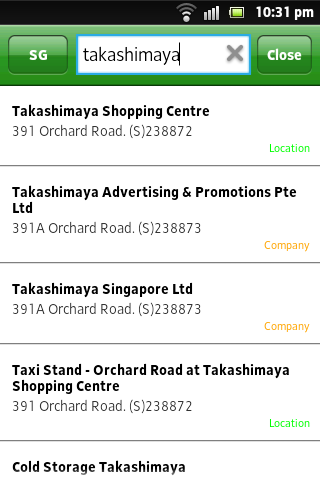
Directions
This feature needs your phone’s GPS enabled and a 3G/Internet connection for it to work properly. It can also be reached by tapping on the menu button on the map screen. Your current location is the green “S” for start, and the red “E” is the place you want to go to, which would be Takashimaya (note that you can change the destination to another location). The current time and date are also listed, but you can change that according to your schedule.
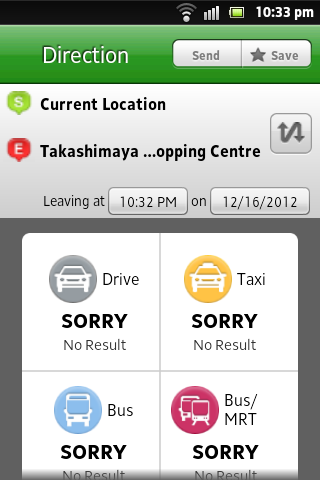
Note: The lack of information you see on the screenshot is not an app issue but more of my phone’s. Notice that my GPS is not enabled, hence, the error.
It pulls up four options: Drive, Taxi, Bus and Bus/MRT, all of which will show you the length of time it will take to get to your destination. “Drive” also shows how many kilometers, while the others will show how much is the fare. You also have the option to send or save this information, both of which will require you to log in.
Tips
This feature is pretty much self-explanatory. Fellow Singapore Streetmap users can leave information about the place or establishment. It’s great for travelers who want to maximize their experience and save time. You can also leave your own tip and photo, again which may require you to log in.
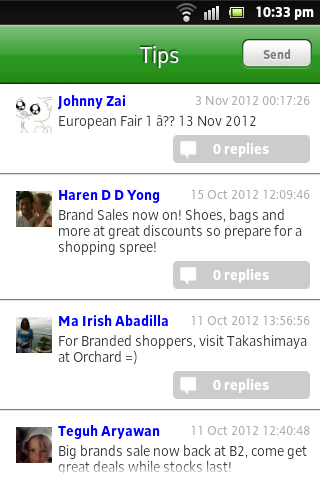
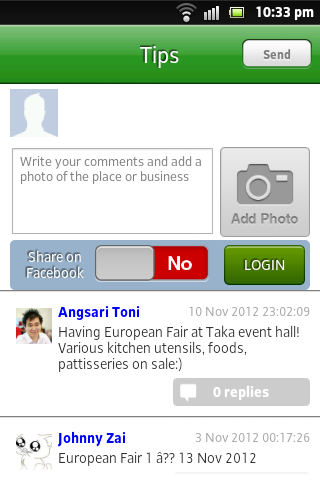
Searching Within
The search function goes deeper as it allows you to search within the establishment. If I wanted to know if Takashimaya has a bookstore, I’ll click on “Search Businesses” then type the name I want and it brings up a list.
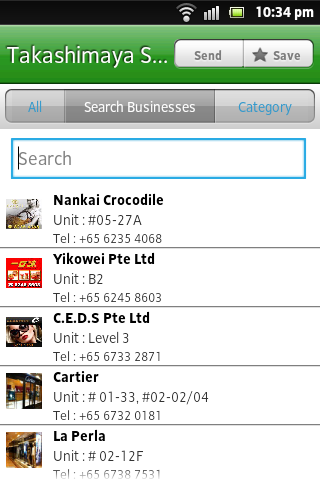
Categories
Categories list the establishments according to type like Food & Beverage, Beauty Care, Businesses and so on. These lists may be incomplete because Singapore Map is user and community dependent so if a business has not signed up for an account it may not be on the list. Sign-up is free, and businesses do get a free page.
These pages can be viewed by users and have not just the business address but also photos, tips, map locations and so on.
Versatility
Singapore Map is handy not when you’re in Singapore, but also in other places like Malaysia, Kong, Indonesia and the Philippines. Singapore Map gives you the option to change locations and will pull information from those locations using 3G or Wi-Fi connection. But when in Singapore, of course we pick just that.
We’ve barely scratched the surface of what Singapore Map has to offer, but I do hope it’s given you an idea of what to expect. I personally found it very useful, and look forward to contributing my own tips and photos. It’s a great all-in-one app, and will definitely come in handy the next time I’m in Singapore.
Official Site: Singapore Maps Android
App download: Google Play
Explore the rest of the world
More from my site
Article by Chris
Chris had a passion to contribute to society especially to fellow travelers like himself. He also had a passion for Southeast Asia and frequently visited. While brainstorming ideas, he decided that a travel blog dedicated to his favorite countries, Thailand and Singapore, could be more beneficial than any guidebook. Only one year later did the blog’s success bring in more writers, more countries, and more readers.
- Google+ |
- More Posts (327)
Help others get the information they need by liking or sharing our page!
Follow @followloveblab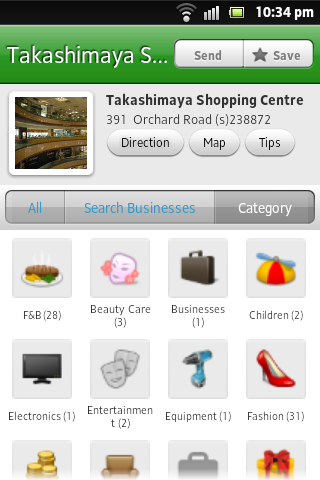
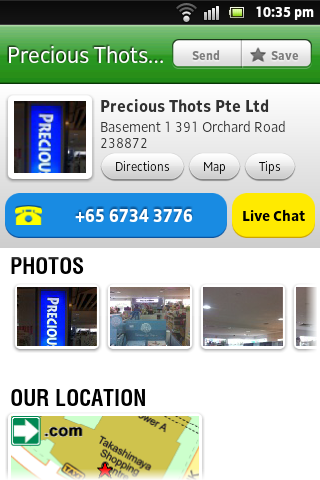

 Discover marvelous architecture in London
Discover marvelous architecture in London



